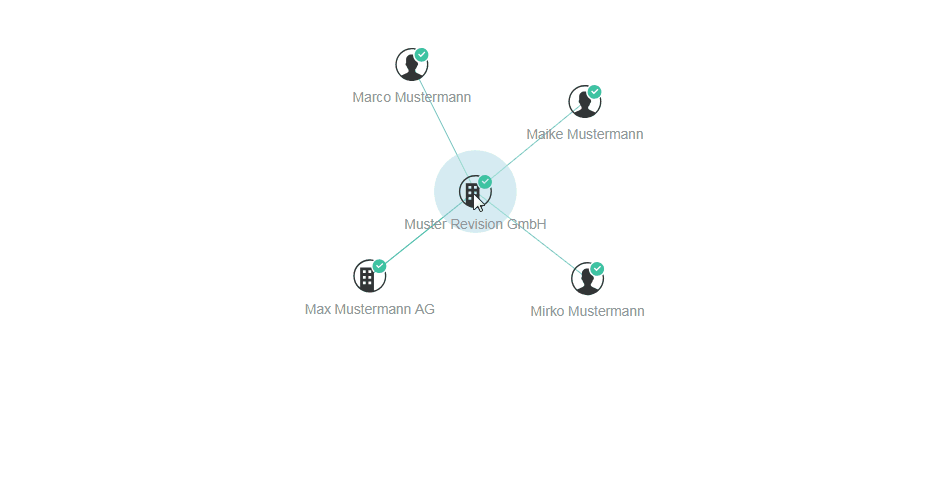
Network: All the connections at a glance
We have made our commercial register database fully transparent: With the graphical network function, we show you at a glance how companies and individuals are connected. Use the knowledge about current and past business relationships to secure your personal success. Test the network now for free
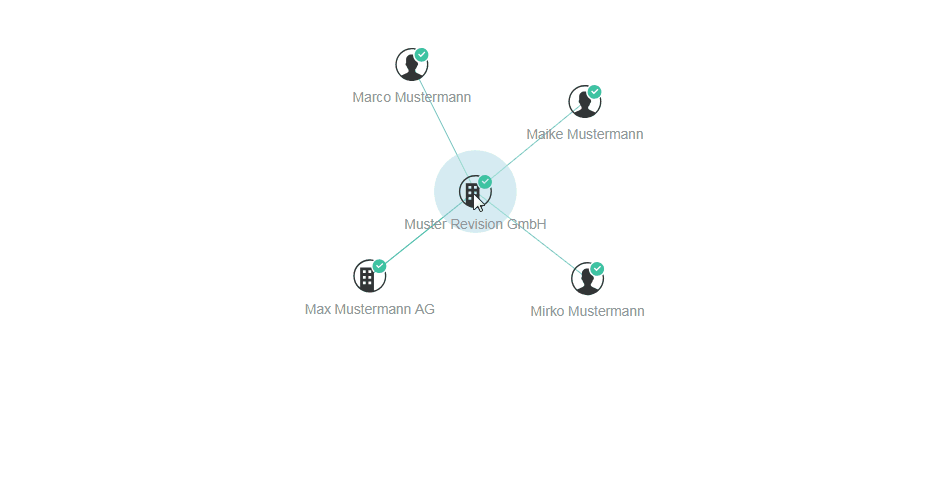
How to use the network
Enter the desired company or peson in the search field at the top and click on «Network» on the profile.
In the network view you can easily navigate with a few mouse clicks. Click on a person or company to open further connections. If it gets confusing, you can move individual persons or companies within the illustration. You can use the filter settings in the upper area to show and hide active and inactive connections or various management connections such as «management board» or «top management».